CameraQuest Home Camera Articles FOR SALE Orders I Buy / Wants Repairs Books Adapters
Epson R-D1: Hot shoe removal
Removing the hot shoe allows restricted access to the rangefinder adjustment screws:
1. Remove the black spring-steel clip (Figure 1) from the rear of the accessory shoe using wooden cocktail sticks, or something similar that won’t scratch the camera:
- Unclip the two tabs that hook under the rear edge of the shoe, using cocktail sticks placed between the tabs and the shoe, pushing with just enough force to release the tabs. Stop prying when the unhooked rear tabs are just clear of the shoe edge.
- Lift up the rear of the clip gently, and push it forwards, so that the rear tabs are just resting on the top edge of the shoe.
- Slide a cocktail stick under the curve of the circular cut-out in the centre of the clip. Then, using the cocktail stick, simultaneously (and gently) lift and slide the clip forwards and out of the front of the shoe.
2. Remove the four cross-head screws that are now visible, and lift off the hot shoe.
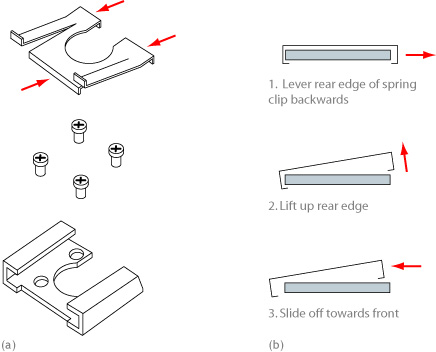
Figure 1. (a) Epson R-D1 hotshoe components: note the tabs (arrowed) that secure the spring clip to the hot shoe. (b) Removal of the spring clip from the hot shoe.
 Hot shoe removal
Hot shoe removal