CameraQuest Home Camera Articles FOR SALE Orders I Buy / Wants Repairs Books Adapters
Epson R-D1 modifications: disabling the AE lock
The problem
I’ve always loathed the Epson R-D1’s shutter-speed-dial lock button: it’s one of the camera’s few poor ergonomic points. It’s unnecessarily awkward to both press and turn the shutter-speed dial, and redundant: if the exposure’s incorrect because the dial’s not set to AE, the shutter speed blinks in the viewfinder to alert you.
The solution
There are various ways to disable the AE lock button, all of which will necessitate removal of the top plate.
My method was to permanently depress the mechanism using a piece of rubber – ensuring it was securely placed and couldn’t work loose and fall into my camera’s innards (Figure 1). The rubber ‘jam’ was circular, about 1 mm thick and 3 mm wide, with a hole drilled through the middle. After removing the top plate, I undid the screw holding the AE lock button assembly together, and placed the rubber ring over the lock button shaft, directly under the plate held on by the screw, so that the button is permanently depressed.
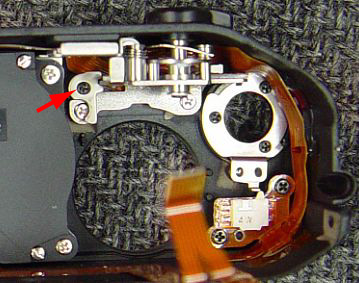
Figure 1. The AE lock button seen from inside the top plate. The AE lock button screw and plate under which I placed a piece of rubber to depress the button are arrowed.
Whilst the top plate was off, I made the overly stiff shutter-speed dial easier to turn. On examining the dial mechanism, you will notice that the tension is produced by a leaf-type spring with a triangular section that locates in indentations on the dial (Figure 2). I made the slope of this triangular section slightly less steep, so that the dial turns more easily whilst still being difficult to move accidentally (e.g. when adjusting the ISO).
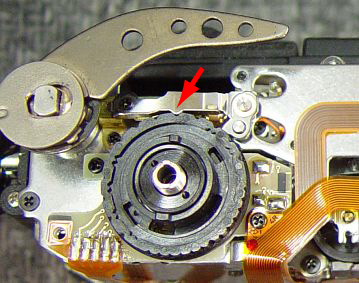
Figure 2. Reducing the tension of the arrowed spring will make the shutter dial easier to turn.
I then painted the AE shutter-dial mark (arrowhead plus ‘AE’) with artists’ red acrylic paint, so it’s more obvious when the AE setting is selected. Tip: be as accurate as possible when painting, then, when the paint’s dry, abrade the excess off by rubbing with a piece of paper moistened very slightly to provide a little friction
 Disabling the AE lock
Disabling the AE lock